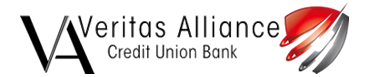Computer and Mobile Device Requirements
As a valued client, we want you to have the best online and mobile experience with us. In order to protect the security of your account information, to ensure access and optimize interactions with Veritas® Financial — we strongly recommend that you use or upgrade to the latest version of software or device supported by Veritas. Please contact us if you have questions. We're happy to help.
Supported Browsers and Operating Systems
| ONLINE SERVICE | FOR PC | FOR MAC |
|---|---|---|
| vacunb.com |
Windows 7
|
Macintosh using OS X 10.13
|
| Online Banking |
Windows 7 and 10
|
Macintosh using OS X 10.13
|
Please note: more current versions of Firefox and Chrome may also be supported. You should ensure Javascript is enabled in your browser.
If you need to update your browser please visit the appropriate site for more information:
Mobile Device Requirements
The basic requirements for Mobile Banking are:
- Your mobile device must be web enabled.
- Your mobile browser must be WAP (Wireless Application Protocol) 2.0 or higher.
- Your mobile device should have "Browser Secure/SSL sites" enabled, CSS turned on and JavaScript enabled.
Supported Mobile Devices
- Online Banking - Safari 12 with OS 12
- Website - Safari 12 with IOS 12 and chrome 72 with android 8 & 9